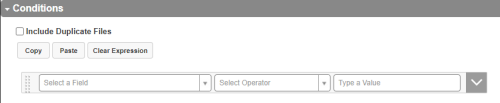Concept Information
Understanding the Recently Run Reports List
Report Definitions Import/Export
Related Tasks
Accessing a Recently Run Report
Defining Report Style and Page Orientation
Defining Headings and the Footer in a Report
Grouping Numeric Fields into Ranges
Selecting a Report's Date Range
Creating Comparisons with Denominators
Reference Materials
Report Conditions Section
Add more report parameters using the Conditions section. This allows you to filter the report by any field in the RL6 taxonomy. To define conditions for your report:
-
In the Conditions tab, do one of the following:
-
Ensure that the Include Duplicate Files
 The electronic record created when a user submits an incident report, such as a fall or medication error, or when a patient provides feedback. Some organizations refer to files as events, reports, or cases. box is unchecked to include only primary files.
The electronic record created when a user submits an incident report, such as a fall or medication error, or when a patient provides feedback. Some organizations refer to files as events, reports, or cases. box is unchecked to include only primary files. -
Check the Include Duplicate Files box to include duplicate files as well as primary files.
-
-
Use the Expression Editor tools to define conditions for the report. The use of this section is just like creating an Advanced Search, as described in Executing an Advanced Search.