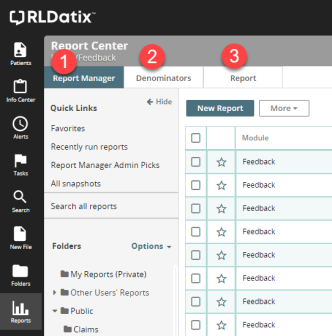Concept Information
Understanding the Recently Run Reports List
Report Definitions Import/Export
Related Tasks
Accessing a Recently Run Report
Defining Report Style and Page Orientation
Defining Headings and the Footer in a Report
Grouping Numeric Fields into Ranges
Selecting a Report's Date Range
Creating Comparisons with Denominators
Reference Materials
Report Center
The Report
The Report
- Report Manager (Report Manager) – displays lists of reports (in Quick Links and folders) and contains action buttons to create or manage existing reports
- Denominators (Creating a Report Denominator) – displays existing denominators and provides links to add, modify or upload
- Report – displays generated report (Generated Report Attributes)