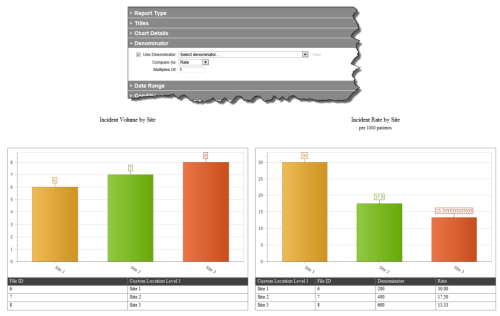Concept Information
Understanding the Recently Run Reports List
Report Definitions Import/Export
Related Tasks
Accessing a Recently Run Report
Defining Report Style and Page Orientation
Defining Headings and the Footer in a Report
Grouping Numeric Fields into Ranges
Selecting a Report's Date Range
Reference Materials
Creating Comparisons with Denominators
Denominators can be used to provide comparisons between just straight data, and data by rate or percentage. In the example below, the numerator is divided by the denominator to provide a rate.
Prerequisites: You must have the 'Allow Access to Report
To create comparisons with denominators:
- Access the Report Editor (not shown, see Generating an Existing Report).
- Enter the report style, module, and orientation.
- Enter the Titles (Defining Headings and the Footer in a Report), Chart Details
(Report Details Section), Date Range (Selecting a Report's Date Range) and Conditions (Report Conditions Section). - Expand the Denominator section.
- Check the Use Denominator box.
- Select a denominator from the drop-down.
- In the Compare As drop-down list, select Rate to give you the numerator/denominator X rate.
- Note: Percentage is reserved for future use. To calculate percent, use the Rate setting and multiples of 100.
- Click Run Report.