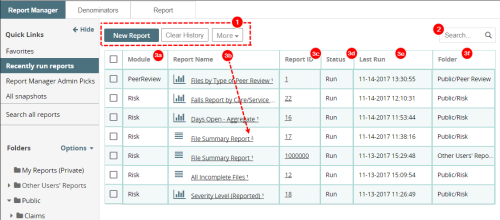Concept Information
Report Definitions Import/Export
Related Tasks
Accessing a Recently Run Report
Defining Report Style and Page Orientation
Defining Headings and the Footer in a Report
Grouping Numeric Fields into Ranges
Selecting a Report's Date Range
Creating Comparisons with Denominators
Reference Materials
Recently Run Reports
The Recently run reports link in the Report Management panel displays a list of the reports generated from the time the user first logged into the application. Reports will remain in this list until the user clears them.
The Recently run reports page displays the following buttons and report properties in the columns:
- Action Buttons – (see Report Manager Action Buttons)
- Search – used to filter the list of reports based on a search term that exists in any of the columns, e.g., consists in Report name or folder
- Columns:
- Module – module to which the report belongs
- Report Name – name of the saved report. A revision number appears next to the report name to indicate each time the report is run or modified.
- Report ID – unique ID number of the saved report. Unsaved reports have the Report ID as "0."
- Status – action performed on the report Run, Edit, Create, Drilldown
- Last Run – date and time the report was run
- Folder – folder in which the saved revision belongs, if applicable