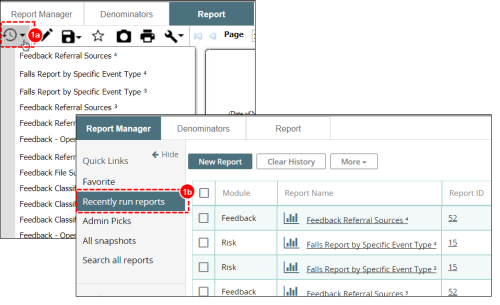Concept Information
Understanding the Recently Run Reports List
Report Definitions Import/Export
Related Tasks
Defining Report Style and Page Orientation
Defining Headings and the Footer in a Report
Grouping Numeric Fields into Ranges
Selecting a Report's Date Range
Creating Comparisons with Denominators
Reference Materials
Accessing a Recently Run Report
The Report History is a list of recently run reports in Report
Note: These reports appear in the list of Recently Run reports until it is cleared with the Clear History button.
Prerequisites: You must have the 'Allow Access to Report
To access a recently run report:
- Do one of the following:
- From the Report tab, click the Report History toolbar button.
- From the Report Manager, click the Recently Run Reports Quick Link.
The list of recently run reports appear. Edited or re-run reports are indicated with a revision number next to the Report Name.
- Click on the report name.
The report opens in the Report tab.