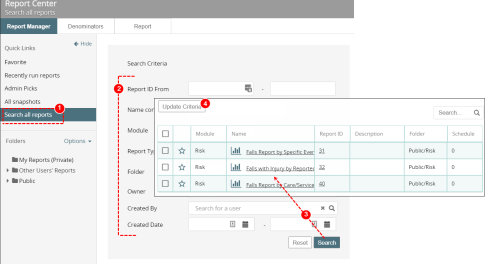Concept Information
Understanding the Recently Run Reports List
Report Definitions Import/Export
Related Tasks
Accessing a Recently Run Report
Defining Report Style and Page Orientation
Defining Headings and the Footer in a Report
Grouping Numeric Fields into Ranges
Selecting a Report's Date Range
Creating Comparisons with Denominators
Reference Materials
Searching for Reports
When many reports exist, use the Search all reports link to quickly locate the records of interest. You can filter the list of reports by a number of attributes, such as report ID, name, module, report type, folder, owner, created by and created date fields.
Note: There is a search box at the top-right corner of each grid/columns area. You can use this search function to filter the list of reports (or snapshots) currently displayed on the page.
Prerequisites: You must have the 'Allow Access to Report
To search for reports:
- In Report Manager, click Search all reports from the Report Management panel.
- Enter your search criteria.
- Click Search. The matching records are displayed.
- To perform a different search, click Update Criteria to modify the search.