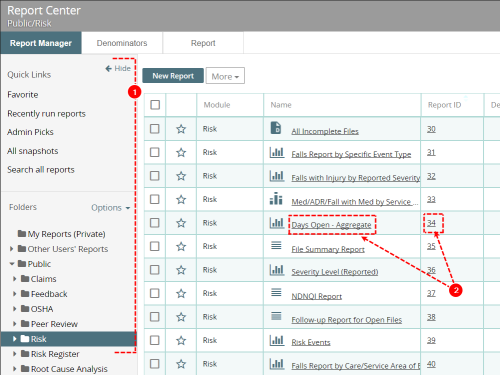Concept Information
Understanding the Recently Run Reports List
Report Definitions Import/Export
Related Tasks
Accessing a Recently Run Report
Defining Report Style and Page Orientation
Defining Headings and the Footer in a Report
Grouping Numeric Fields into Ranges
Selecting a Report's Date Range
Creating Comparisons with Denominators
Reference Materials
Generating an Existing Report
Existing reports are generated from the Report Manager tab (Report Manager) of the Report
Prerequisites: You must have 'Allow Access to Report
To generate a report:
- Find the report you want to generate from the Report Manager, using Quick Links or Folders
 Electronic bins used to store files with similar attributes. Folders are created and populated from the management form..
Electronic bins used to store files with similar attributes. Folders are created and populated from the management form.. - Click on the report name or ID. The report runs and opens in the Report tab.