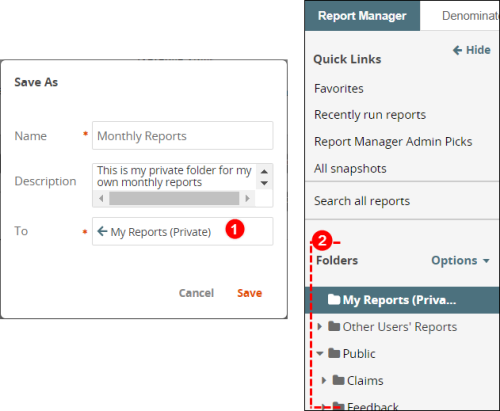Concept Information
Understanding the Recently Run Reports List
Report Definitions Import/Export
Related Tasks
Accessing a Recently Run Report
Defining Report Style and Page Orientation
Defining Headings and the Footer in a Report
Grouping Numeric Fields into Ranges
Selecting a Report's Date Range
Creating Comparisons with Denominators
Reference Materials
Report Folders
Folders![]() Electronic bins used to store files with similar attributes. Folders are created and populated from the management form. provide a way to
Electronic bins used to store files with similar attributes. Folders are created and populated from the management form. provide a way to
See Creating a Report Folder for more details.
- Save – when users save a report, they must choose the folder to which it belongs.
- Report Management panel – this allow users to browse through the folders for all reports. Folders are sorted in ascending order.
- Tip: If there is a folder that should appear first, prepend a special character so it displays first. For example
Departmentwould come after The department or section within the laboratory that performs the tests. Reports
The department or section within the laboratory that performs the tests. ReportsDaily Reports; use an underscore and rename it_Department Reportsto display this folder first.