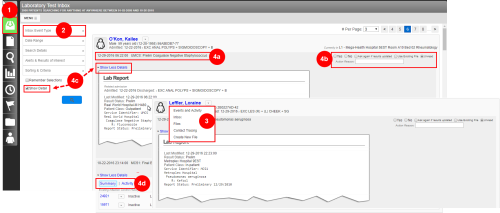Concept Information
Infection File Workflow Overview
Drug Utilization in the Pharmacy Inbox
Related Tasks
Creating and Viewing a File from the Inbox
Reference Materials
The RL6:Infection Inbox Page
The inbox pages are used to quickly decide whether an event is important and requires follow-up or if it can be ignored. Surveillance files are created from the inbox if the IP![]() 1. Internet Protocol 2. (For Infection) Infection Practitioner. An individual works to reduce the acquisition of healthcare-associated infections in patients, residents and staff at a healthcare organization. determines that follow-up is required. Inboxes can be accessed by clicking the Inbox navigation button.
1. Internet Protocol 2. (For Infection) Infection Practitioner. An individual works to reduce the acquisition of healthcare-associated infections in patients, residents and staff at a healthcare organization. determines that follow-up is required. Inboxes can be accessed by clicking the Inbox navigation button.
Note: To access a patient-specific inbox, use the Patient Menu (Patient Events and Activities).
The Inbox page is made up the following:
- Inboxes – use the Inbox Event
 A patient or employee related occurrence which is recorded in paper or electronic format. Once recorded, an event file is reviewed by a file manager who may involve other individuals (e.g. using tasks and follow-ups features) to help investigate and resolve the event. Type button to select an inbox (Inbox Event Types).
A patient or employee related occurrence which is recorded in paper or electronic format. Once recorded, an event file is reviewed by a file manager who may involve other individuals (e.g. using tasks and follow-ups features) to help investigate and resolve the event. Type button to select an inbox (Inbox Event Types). - Patient Menu – used to view the patient’s events (Patient Events and Activities) and contact tracing (Contact Tracing).
- Results (Inbox Results) – events are grouped by patient and contain:
- Event Summary (Inbox Results) – include details like the date, time, service requested and organism identified.
- Follow-up Actions ( RL6:Infection Follow-up Actions) – used to determine if a follow-up is required.
- Event Details – click the Details link to expand/collapse the event details.
- Summary/Activity (Adding Activity to an Event) – Summary results are displayed by default and contain in-progress and new surveillance files, as well as inactive files. Click Activity to see additional patient-related events such as surgery, pharmacy, etc.