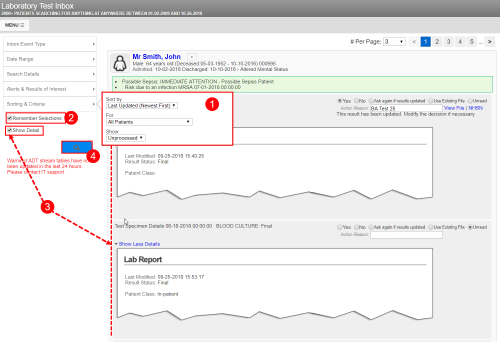Concept Information
Infection File Workflow Overview
Drug Utilization in the Pharmacy Inbox
Related Tasks
Creating and Viewing a File from the Inbox
Reference Materials
Sorting Inbox Results
Results in the inbox can be sorted or filtered.
To sort:
- If necessary, sort or filter the results:
- To use the criteria next time, check the Remember Selections box.
- Check the Show Detail box to display all inbox details.
- Click the Search icon. Matching events are displayed in the Search Results section.