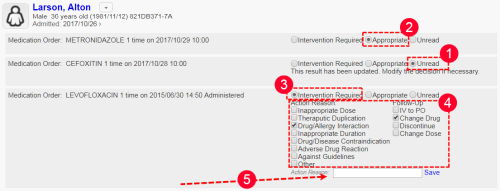Concept Information
Infection File Workflow Overview
Related Tasks
Creating and Viewing a File from the Inbox
Reference Materials
Utilization in the Pharmacy Inbox
The drug
These follow-up actions are available for the Pharmacy inbox:
- Unread – the default state of events means that no follow-up decision has been made.
- Appropriate – removes the event from the inbox because the prescription is appropriate and not a concern at this time.
- Intervention Required – removes the event from the inbox until there is an update, such as the results of laboratory test.
- Action Reason and Follow-Up
 1. (For Infection) Another term for a surveillance file, which is created when the user selects Yes from the Choose a follow-up action control. 2. (For RL6) A file related action taken after the file has been submitted. Examples of follow-ups include
investigative notes, meetings with different parties, consultation with patient family. – values that can be added to the Associated Criteria section of the file
1. (For Infection) Another term for a surveillance file, which is created when the user selects Yes from the Choose a follow-up action control. 2. (For RL6) A file related action taken after the file has been submitted. Examples of follow-ups include
investigative notes, meetings with different parties, consultation with patient family. – values that can be added to the Associated Criteria section of the file - Action Reason – a text box that allows you to document the reason why an intervention is required. Click the Save link that appears after entering the reason. This value is stored in the surveillance file and is printed on the Runsheet and Detail Worksheet.