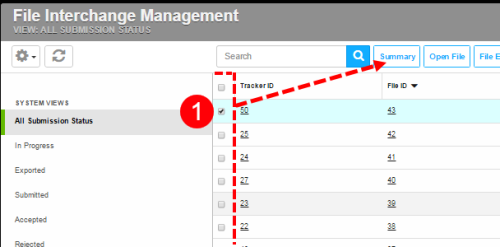Viewing a Summary
You can view a current summary of a submitted file in HTML format from the File Interchange Management page by selecting a record and clicking Summary. The file summary appears in HTML format in a separate browser tab. Close the file summary tab to return to the File Interchange Management page.
Note: You cannot view the summary for files that are Incomplete. This option is also available from the File Info
Prerequisites: The 'Allow access to FIM' role function must be enabled.