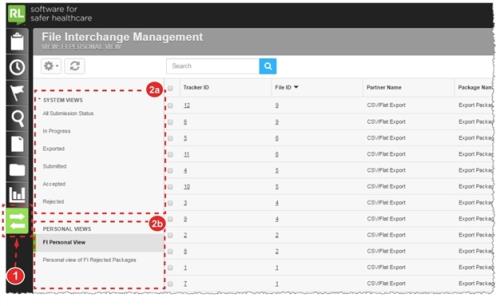Navigating the File Interchange Management Page
The File Interchange Management page is where you can manage the status of submitted packages.
Prerequisites: You must have the 'Allow access to FIM' function enabled for your role.
To navigate the File Interchange Management page:
- Click the File Interchange icon to go to the File Interchange Management screen.
- The File Interchange Management Page can display two types of views:
- System Views – created by the system administrator who can modify the format, layout or filter of these views. (The user can, however, export System View grids and rearrange the order of views.) System Views are role-based. This means that all users assigned to a specific user role will see and share the same views.
- Personal Views – custom views for users which can be created, modified and deleted without impact to other users, provided you have the proper role permissions.