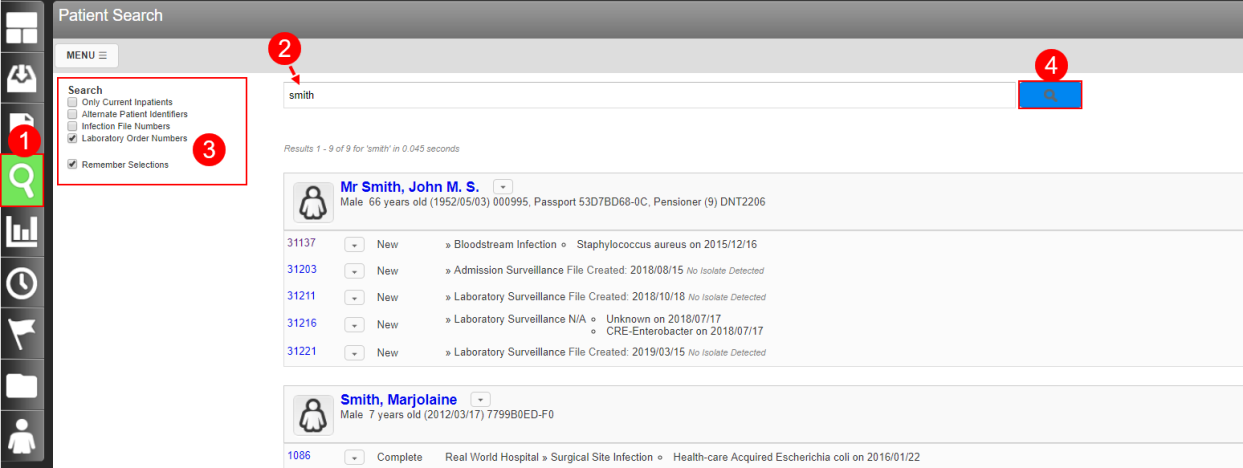The Patient Search page is used to locate patient records by name, ID, admitted status, alternate patient identifiers, laboratory or file number. In the example below, a search was performed for patients whose last names start with Dare; all surveillance files for the patient are shown, no matter the status.
To locate patients:
- Click the Search navigation button. The Patient Search page displays.
- Type your search criteria.
You can search by file number, by the patient’s name, alternate patient identifier, laboratory order number or the patient’s ID. For example, start with the last name first and use a comma to separate the first name; for example, type “shank, m” to return records for Mike, Marija and Miguel Shank. - Select the data set from which you would like to search:
- Only Current Inpatients– limits the results to only those patients who are currently admitted to a facility
- Alternate Patient Identifiers - limits the results to only patients with alternate patient identifiers.
- Infection File Numbers - limits the results patients with Infection File numbers.
- Laboratory Order Number - limits the results to patients with laboratory orders.
Note: The Remember Selections checkbox is checked by default.
- Click the Search button. A list of matching patients and their associated surveillance files is displayed.