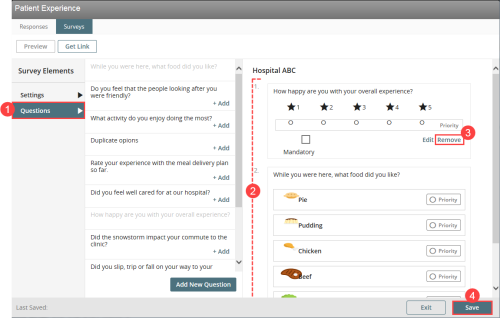Removing a Question from a Survey
While you are building a survey, you may decided to remove a question that you have added.
Prerequisites: You must have the 'Patient Experience' function enabled for your role.
To remove a question from a survey:
- With the survey open, click on the Questions tab.
- Go to the question list in the far-right panel and locate the question to be removed.
- At the bottom-right corner of the question card, click the Remove link. The question is removed from the survey and the questions are re-sequenced.
- Click Save.
The change is saved. You can click Preview to preview the survey and see that the question has been removed.
Note: If the survey has already been sent out and responses have been submitted for it, a warning message states at the bottom of the page: "This survey currently has responses. Any changes can affect your reporting outcomes."