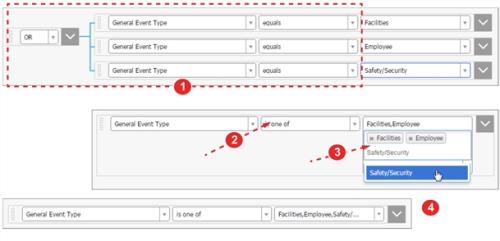Concept Information
Related Tasks
Adding Fields to a Constraint Set
Adding Constraint Set Combinations
Adding Multiple Constraint Set Combinations
Importing Constraint Sets from Excel
Reference Materials
‘Is One of’ Operator
You can use the operator “is one of” or “is not one of” as a substitute for an “OR” connector group if you have multiple statements that are 1) searching the same field type, and are 2) consistently using the same Equals/Does Not Equal or Is/Is Not operator to evaluate selected values. For example, three statements in search of a General Event![]() A patient or employee related occurrence which is recorded in paper or electronic format. Once recorded, an event file is reviewed by a file manager who may involve other individuals (e.g. using tasks and follow-ups features) to help investigate and resolve the event. Type that Equals a Facilities event, an Employee event, or a Safety/Security event can be replaced with an “is one of” statement that has multiple values selected.
A patient or employee related occurrence which is recorded in paper or electronic format. Once recorded, an event file is reviewed by a file manager who may involve other individuals (e.g. using tasks and follow-ups features) to help investigate and resolve the event. Type that Equals a Facilities event, an Employee event, or a Safety/Security event can be replaced with an “is one of” statement that has multiple values selected.
The following example demonstrates the difference between using the "Is one of" Operator![]() The instructions used to evaluate a number, date or text string: greater than (>), equal to (=), or contains, to name a few. Operators are use to build ad hoc searches, report parameters and alert conditions. vs. Using “OR” Connected Statements:
The instructions used to evaluate a number, date or text string: greater than (>), equal to (=), or contains, to name a few. Operators are use to build ad hoc searches, report parameters and alert conditions. vs. Using “OR” Connected Statements:
- Identical Field Type and Operator – If the field type and operator are the same in a group of “OR” connected statements, you can maintain a separate statement for each criteria, but this can take up a lot of screen space as you build your expression.
- “Is one of” Operator – Can replace “Equals” or “Is” operators. The “Is not one of” operator can replace “Does not equal” or “Is not” operators.
- Values filter – Type the name of the value you would like to add to search and filter the values available for the selected field type. Sometimes you might add values manually if they do not exist in a provided list. The selected values will show in the cell as a truncated value, to provide space to show as many conditions as possible. Click on the list to expand the drop-down list and see more details.
- “Is one of” Statement – A single statement that is equivalent to the group of statements shown in 1.