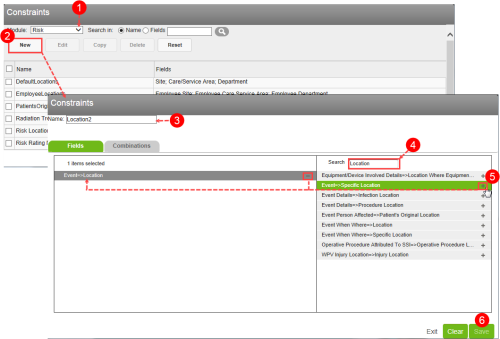Concept Information
Related Tasks
Adding Constraint Set Combinations
Adding Multiple Constraint Set Combinations
Importing Constraint Sets from Excel
Reference Materials
Adding Fields to a Constraint Set
In order to create a new constraint set, you must add at least two fields to the set. You may add other fields or tweak the combinations later. See Constraint Set Field Usage for details on constraint set field usage.
Tip: You can add fields and combinations by importing a Microsoft® Excel® spreadsheet.
Prerequisite: You must have the 'Constraints' role function enabled.
- Access the Constraints page (Managing Constraints) and select the Module to which the constraint set belongs.
- Click New. The page refreshes and the Fields and Combinations tabs appear.
- Type a Name for the constraint set.
- In the Search field, type a portion of the field name you would like to add to the set. The field list is filtered.
- Click the “+” icon next to a field. It is added to the Item’s Selected column; repeat at least one more time (constraints require a minimum of two fields).
- Click Save. The next step in creating a constraint set is to define the various combinations.
- Note: To remove a field, click the “–” icon next to the field in the Items Selected column.