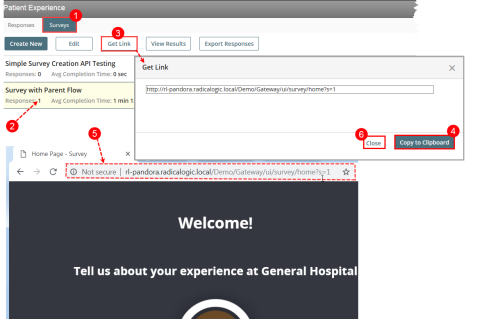Getting the Survey Link
When a survey is completed, you can send the survey to respondents using a URL![]() The Uniform Resource Locator (URL) is the address of an internet resource, such as a web page. It includes the protocol used to access the page, such as HTTP. A sample URL is http://www.rlsolutions.com. link generated by the system or use the link in a browser on a mobile device or desk top computer designated for respondents to use.
The Uniform Resource Locator (URL) is the address of an internet resource, such as a web page. It includes the protocol used to access the page, such as HTTP. A sample URL is http://www.rlsolutions.com. link generated by the system or use the link in a browser on a mobile device or desk top computer designated for respondents to use.
Prerequisites: You must have the 'Patient Experience' function enabled for your role.
To get the survey link:
- In the Patient Experience page, click on the Surveys tab.
- Select the survey.
- Click Get Link. The http link is displayed in a pop-up window.
- Click Copy to Clipboard. Depending on your browser, you may be prompted to grant access to the clipboard. The link is copied to your clipboard.
- Paste the URL into a browser to be used by respondents or into a text or e-mail message.
- Click Close return to the Surveys tab.