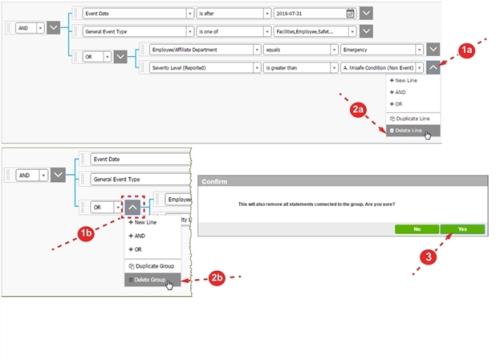Concept Information
Nested Expression Editor Statements
Related Tasks
Using Constraints in an Expression
Organizing Expression Editor Statements with Drag and Drop
Copying and Pasting an Expression Editor Statement
Reference Materials
Deleting an Expression Editor Statement
To delete a statement:
- Do one of the following:
- Click the drop-down list for the statement you want to delete.
- Click the drop-down list for the connector of the statement group you want to delete.
- Do one of the following:
- Click Delete Line to delete a statement.
- Click Delete Group to delete a group.
- For group deletion, click Yes in the pop-up window to confirm you are deleting a group.