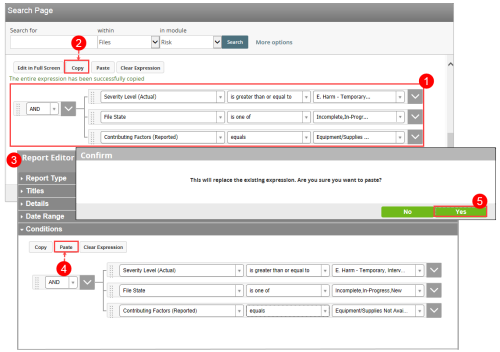Concept Information
Nested Expression Editor Statements
Related Tasks
Using Constraints in an Expression
Organizing Expression Editor Statements with Drag and Drop
Deleting an Expression Editor Statement
Reference Materials
Copying and Pasting an Expression Editor Statement
You can copy an entire statement in one area of the RL6 application that uses the Expression Editor (e.g. Search page) and paste it into another area (e.g. Report Editor).
To copy and paste a statement:
- Build the expression in the Expression Editor (page 1).
- Click Copy. The system displays a message to indicate that the statement has been copied.
- Open the Expression Editor in the place where you want to paste the expression.
- Click Paste. A confirmation message indicates that the current statement will be replaced by the copied statement.
- Click Yes to continue.
The statement is pasted into the Expression Editor.