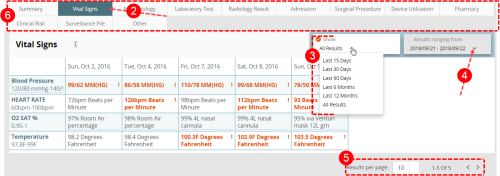Concept Information
Understanding the Patient Record Banner
Related Tasks
Viewing Patient Admission Details
Viewing Patient Clinical Risk Details
Viewing Patient Device Utilization Details
Viewing Patient Laboratory Test Details
Viewing Patient Microbiology Details
Viewing Patient Record 'Other' Tab
Viewing Patient Pharmacy Details
Viewing Patient Radiology Results
Viewing the Patient Record Summary
Viewing Patient Surgical Procedure Details
Viewing Patient Vital Signs
The patient record vital signs are in chronological order. Red values are outside of the normal clinical values established by your institution. H is above the established normative range and L is below.
Note: The vital signs indicated in the table are defined by your ![]() The person in charge of managing and maintaining RL6. Guide.
The person in charge of managing and maintaining RL6. Guide.
To use the Patient Record Vital Signs tab:
- Open a patient record (not shown, see Viewing a Patient Record).
- Click the Vital Signs tab.
- To see a different duration of information shown in the patient record, choose a time period from the time preset.
- To be more specific with the duration, click the dates from the date-range calendar selector.
- To view more results that are not shown, change the Results per page selection or click the arrows to navigate the pages.
- Click another tab on the navigation bar to go to a different screen.