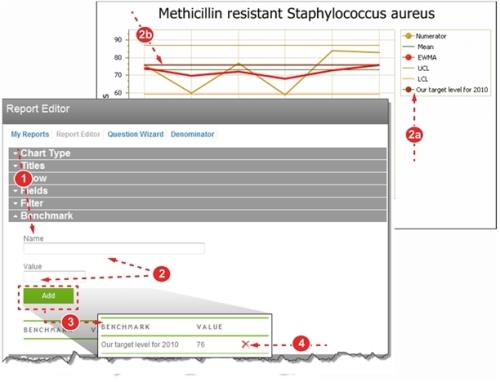Defining Benchmarks
The Benchmark section is used to add ![]() The National Healthcare Safety Network (NHSN) is a voluntary, secure, web-based surveillance system that integrates and expands legacy patient and healthcare personnel safety surveillance systems managed by the Division of Healthcare Quality Promotion (DHQP) at CDC. infection rates, to provide a larger context to the report data.
The National Healthcare Safety Network (NHSN) is a voluntary, secure, web-based surveillance system that integrates and expands legacy patient and healthcare personnel safety surveillance systems managed by the Division of Healthcare Quality Promotion (DHQP) at CDC. infection rates, to provide a larger context to the report data.
To add benchmarks lines to a report:
- Access the Report Editor (not shown, see Creating and Modifying Reports) and expand the Benchmark section.
- Complete the benchmark fields:
- Name – the value that appears in the legend to describe the benchmark.
- Value – the point on the graph where the benchmark line appears.
- Click the Add button. The new benchmark appears. Repeat steps two and three to create multiple benchmark lines.
- To remove a benchmark line, click the red X.
- For more details on the Report Editor, see: