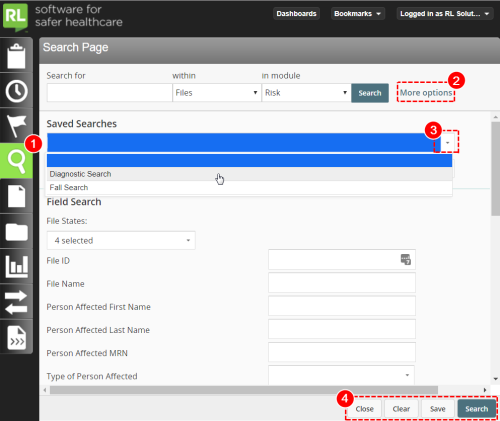Executing a Saved Search
Saved searches provide you with quick access to commonly used sets of search criteria (see Saving Search Criteria for details).
To execute a saved search:
- Open the Search page.
- Click More options.
- Select a saved search from the Saved Searches drop-down list. The search criteria fields populate with the saved search definition.
- Click any of the following buttons:
- Close – collapses the search field options
- Clear – clears all search criteria fields
- Save – saves the search criteria for use in the future
- Search – runs the search query
- Note: You may delete saved searches by selecting it and clicking Delete. You can only delete the saved searches that you have created.