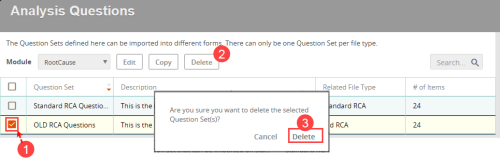Deleting a Question Set
Note: When you delete a question set, users will not be able to import questions into the form and file type that was associated with the question set until there is a new question set assigned to that file type.
To delete one or more question sets:
- In the Analysis Questions Set page, check the box(es) next to the question set(s) to be deleted.
- Click Delete. A message prompts you to confirm the delete activity.
- In the message, click Delete.
The system deletes the question set, the import mapping and all questions.