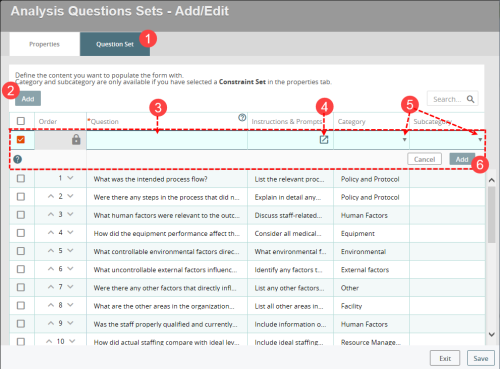Adding a Question to the Question Set
To add questions to a new or existing question set:
- In the Analysis Questions Sets - Add/Edit tab, go to the Question Set tab.
- Click Add.
- In the empty top row, enter the question under the Question column.
- Under Instructions & Prompts, click on the text field icon. In the pop-up field, provide any instructions to help the user answer the question.
- Choose a Category and then choose a Subcategory.
- Click Add to add the question. The Question column is checked for content. If there is no content, the field is invalid and a validation message is displayed.
Once successfully validated, the new question will be added to the bottom of the list and assigned an order number. Click Save to save all changes. To an move a question to a different location on the list see Changing the Question Order.