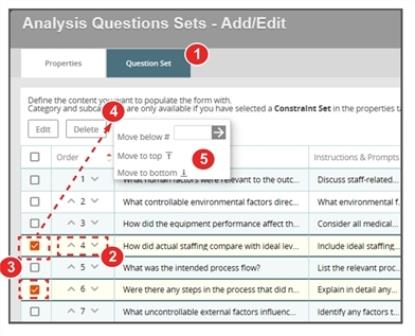Changing the Question Order
You can change the order of a single question or a group of questions:
- Go to the Question Set tab.
- (To move one question) Select the question and click the Move Up or Move Down icons next to the order number as many times as required to move the question to the desired location.
- (To move multiple questions to a single location) Select the questions. The Move button is displayed when multiple questions are selected.
- Click Move (not shown) to expand the move options.
- Do one of the following:
- In the Move Below # field, enter the question number below which the selected questions are to be placed.
- Click Move to Top to move all selected questions to the top of the list.
- Click Move to Bottom to move all selected questions to the bottom of the list.
- The questions will be grouped together and moved to the specified location. Order numbers are automatically updated. Click Save to save the changes.