Concept Information
Related Tasks
Searching for Policies
In the RL6 application, users with a connection to the PolicyStat application can search for policies to do the following: 1) add links to policies in forms as a reference for users filling out submission or management forms and 2) add a copy of a policy to a file in cases where a policy is itself a contributing factor to an adverse event.
To search for policies:
- Open the Policies dialog box.
- From the Choose location drop-down, choose a location. Note: This step is used for organizations with multiple locations. If there your organization has only one location, it will already be selected in this field.
- Use one or both of the search options:
- In the Search field, enter a key word (e.g. handwashing) to look for policies with the keyword in the title or preview. Optionally, check the Search Titles Only box if you want to find search the keyword from policy titles only. Then, click the Search icon or press the Enter key. Note: The search is not case-sensitive.
- Use the Department
 The department or section within the laboratory that performs the tests., Owners, or References filters provided. See Policy filters. Note: Click the Clear Filters link to clear all filters. If you select a new location, all filters will automatically be cleared.
The department or section within the laboratory that performs the tests., Owners, or References filters provided. See Policy filters. Note: Click the Clear Filters link to clear all filters. If you select a new location, all filters will automatically be cleared.
- Click Search. A list of policies matching the search entry is displayed below.
- Check the box next to the policies you want to select. Note: To view the policy, click the title. The policy is displayed in another browser tab. When you are finished reviewing the policy, close the browser tab.
- Click Insert.
If adding a contributing policy to a file, a copy of the selected policy is saved in PDF![]() A Portable Document Format is a file format that has captured all the elements of a printed document as an electronic image that you can view, navigate, print, or forward to someone else. format to the file. If adding a policy link to a form, a hyperlink displaying the title of the selected policy is added to the form.
A Portable Document Format is a file format that has captured all the elements of a printed document as an electronic image that you can view, navigate, print, or forward to someone else. format to the file. If adding a policy link to a form, a hyperlink displaying the title of the selected policy is added to the form.
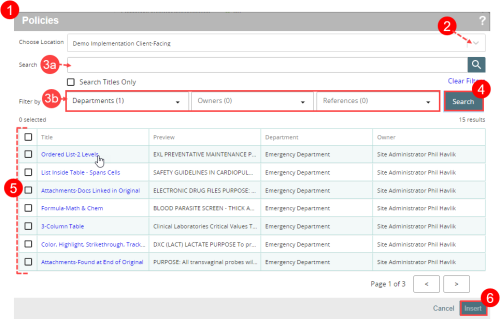
|
Search Filter |
Description |
|
Departments |
To search for policies by department, choose one or more departments for the selected location. The number of selected departments is shown at the top of the list. |
|
Owners |
To search for policies by owner, choose one or more policy owners at the selected location. The number of selected owners is shown at the top of the list. |
|
References |
In PolicyStat, policies are often tagged with a reference of keyword (e.g., “admission”). Select one or more references to show policies tagged accordingly. The number of selected references is shown at the top of the list. |