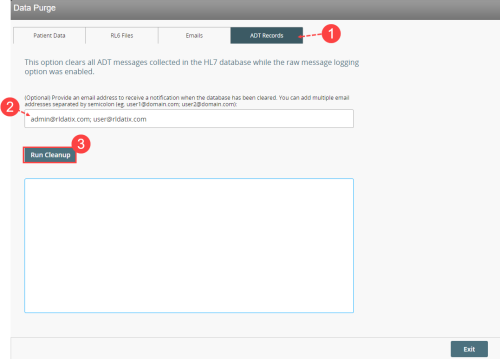Concept Information
Related Tasks
Purging ADT Records
The ADT![]() Admission, Discharge and Transfer data. Records tab allows you to purge all ADT messages collected in the HL7
Admission, Discharge and Transfer data. Records tab allows you to purge all ADT messages collected in the HL7![]() Health Level-7 is an international set of open standards used to format data and content, allowing different health information systems to easily and effectively communicate with one another. database when they are no longer needed and you want to have more space in the database.
Health Level-7 is an international set of open standards used to format data and content, allowing different health information systems to easily and effectively communicate with one another. database when they are no longer needed and you want to have more space in the database.
Note: ADT messages are collected in the HL7 database when the "Enable Log Messages" option is enabled in the HL7 Service Configuration page for the purpose of troubleshooting. For more information about ADT Message![]() The test results are received via a message from the client integration engine to the RL integration engine. Each message may contain one or more test results; these test results only pertain to a single order. options, see Viewing and Editing HL7 Service Settings
The test results are received via a message from the client integration engine to the RL integration engine. Each message may contain one or more test results; these test results only pertain to a single order. options, see Viewing and Editing HL7 Service Settings
To purge ADT records from the HL7 database:
-
Open the Data Purge page and click on the ADT Records tab.
-
(Optional) In the email notification field, enter the email addresses which will receive a notification when the database is cleared. Note: When you enter multiple addresses, separate each address with a semi-colon (;).
-
Click Run Cleanup. The status field displays the progress of the cleanup process.
When the process is complete, all ADT records are purged from the TBL_HL7_MESSAGESLOG table of the HL7 database.