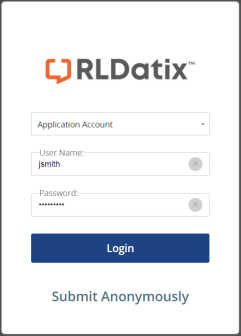Concept Information
Related Tasks
Logging in Anonymously
The default login page that appears for your
Prerequisites: You must have the 'File Entry' and 'Allow Anonymous Entry' functions enabled for your role.
To log in to RL6 anonymously:
- Open your web browser.
- Type the address for RL6 into the address bar and press Enter.
See your RL6 Administrator The person in charge of managing and maintaining RL6. to find out the address. Then create a bookmark for quick access to the login page.
The person in charge of managing and maintaining RL6. to find out the address. Then create a bookmark for quick access to the login page. - Click Submit Anonymously.