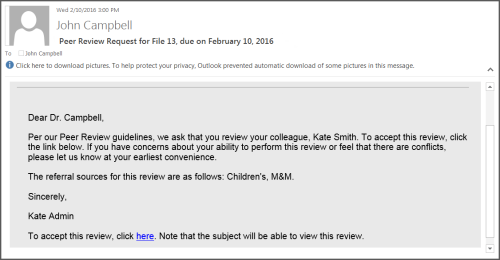Concept Information
Related Tasks
Accepting and Completing a Review
Peer Reviewer Actions
The role of the reviewer is to evaluate the actions of an individual (i.e., provider) within your
- Do not accept the review. Contact the committee member that assigned the file to you in two ways: 1) reply directly to the notification email or 2) open the file, expand the Notification section, and use the Comments field to reply to the committee member. The Committee Member will cancel this review request.
- Accept the review by clicking on the link in the email notification to open the file. Then, accept the review after you have seen the details of the file. See Accepting and Completing a Review.