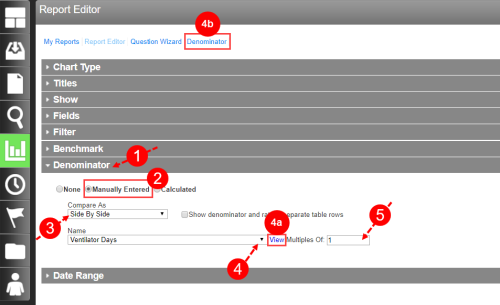Using a Manual Denominator
When the information that makes up the denominator comes from an external system, a manual denominator is used to document the details. Manual denominators are composed of, at a minimum, a Count, Start Date and Name (Creating Manual Denominators). To add a denominator to a report, simply choose it from the list.
To select a manual denominator:
- Access the Report Editor (not shown, see Creating and Modifying Reports) and expand the Denominator section.
- Select the Manually Entered radio button. Three fields appear.
- Select the Compare As value from the list (Understanding Denominator Presentation).
- Choose the Name of the denominator you would like to add to the report. If desired:
- Click the View link to view the selected denominator’s details and make changes, if desired.
- Click the Denominator link at the top of the page if you would like to create a new denominator to use in the report (Creating Manual Denominators).
- Specify the Multiples Of value to adjust the scale of the denominator.
- For more details on denominators, see: