Time Zones
Time Zones are geographic regions within which the same standard of time is used. RL6 references the tz database for time zones which are set in an area/location format, e.g. America/New York.
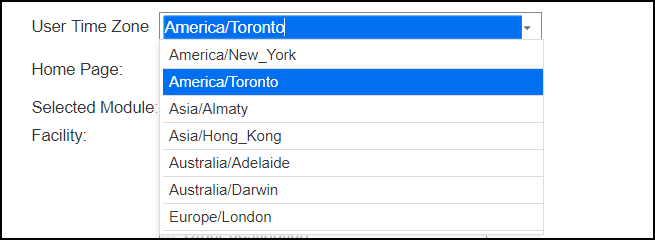
Time zones in RL6 help identify what the user’s time zone was when they submitted a file. For example, you may be in Hong Kong when you need to schedule an announcement to appear at 8AM, Toronto time, in the system. With the option to select a different time zone in Schedules, the user can easily create the scheduled announcement without have to painstakingly calculate the time for it to appear.
Baseline
Upon installing RL6, the baseline application time zone will default to the server’s time zone. However, you will still be able to change the baseline application time zone to your preference.
System Options - General System Parameters (See General System Parameters List)
Pre-requisites will need to be configured for the system to use a specific time zone.
- APPLICATION_TIME_ZONE sets the baseline time zone for the application to one of the available time zones in RL6, i.e. Europe/London. The initial default time zone will be the server time zone, but configuring this GSP will change the default time zone from the server time zone.
- MULTIPLE_TIME_ZONE_APPLICATION set to TRUE. This GSP makes time zone selections available in the User Preferences, User Profile, and BUSA
 Acronym for Batch Users and Scopes Administration, which is a tool used to create, manage, and validate user and scope settings in bulk..
Acronym for Batch Users and Scopes Administration, which is a tool used to create, manage, and validate user and scope settings in bulk..