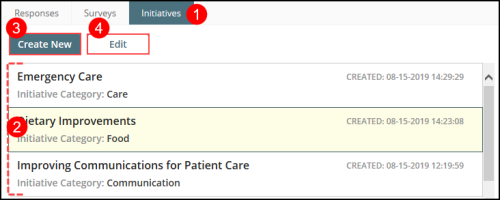Concept Information
Related Tasks
Survey Initiatives
In the Patient Experience page, you can create content to describe different initiatives at your organization.
Prerequisites: You must have the 'Patient Experience' and 'Manage Initiatives' functions enabled for your role to view, add, or edit Initiatives.
To view initiatives on the Patient Experience page:
- Click on the Initiatives tab.
- Initiatives grid lists all existing initiatives which can be linked to surveys. Each initiative shows the title, the category to which it belongs, and the date and time on which it was created. See Creating_a_New_Initiative.htm (page 1)
- Edit button allows you to edit a selected initiative.