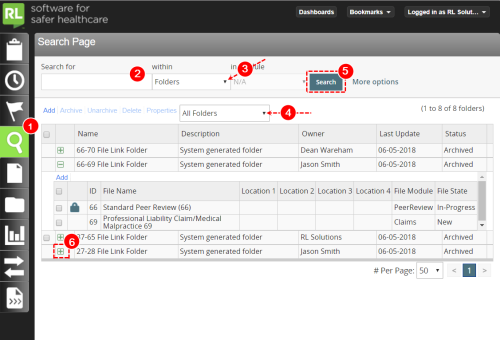Locating Folders
You can search for folders and then view all their associated files from the Folders![]() Electronic bins used to store files with similar attributes. Folders are created and populated from the management form. tab of the Search Page.
Electronic bins used to store files with similar attributes. Folders are created and populated from the management form. tab of the Search Page.
Prerequisites: You must have the 'Folders' and 'Search for Folders' functions enabled.
To locate files based on a folder:
- Open the Search Page (page 1).
- (Optional) In the Search field, enter the name of the folder you want to find.
- From the content filter (the within drop-down list), select Folders.
- From the folder drop-down menu, choose one of the following options: All Archived Folders, All Unarchived Folders, My Folders, My Archived Folders, or My Unarchived Folders.
- Click the Search button. Folders that match your criteria are displayed.
- Click the
[+]icon to expand the folder and view its associated cases. - Prerequisites: In addition to the 'Search for Folders' function, you must also have the 'View Folder Contents' functions enabled for this step.