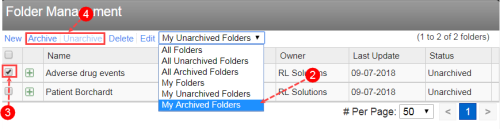Archiving Folders
Archiving folders helps with file management. A folder containing several files can be archived to indicate that no additional attention is required. Conversely, archived folders can be unarchived at any time. This does not affect the status of files within the folders.
Prerequisites: You must have the 'Folders![]() Electronic bins used to store files with similar attributes. Folders are created and populated from the management form.' and 'Edit Folder Properties' functions enabled for your role, and either be the folder owner or have been granted the appropriate access rights to it.
Electronic bins used to store files with similar attributes. Folders are created and populated from the management form.' and 'Edit Folder Properties' functions enabled for your role, and either be the folder owner or have been granted the appropriate access rights to it.
To archive or unarchive a folder:
- Click the Folder Management navigation button (page 1).
- If necessary, change the filter to show the appropriate folders.
- Select a folder(s).
- Do one of the following:
- Click Archive, and click Yes to confirm.
- Click Unarchive, and click Yes to confirm.