Policy towers define the insurance policy years, tiers and policies that can be assigned to a claim. In the Claims module, the Insurance Policy Tower Configuration page is used to create, modify and view insurance policy configurations.
To access Insurance Policy Tower Configuration: In the Admin
The following aspects are important to understanding insurance policy towers:
- Hierarchical Nature – the policy year is the first level, under which policy tiers are defined. Tiers can have multiple policies.
- Policy Years – should not have overlapping effective to/from dates. They appear in ascending chronological order. Assigned tiers and policies are used to create the year’s Policy Tower.
- Tiers – there are three tier types:
- SIR (self insurance retention) – there should be only one SIR tier in the policy year. This tier is always at the bottom of the chart.
- Excess – insurance covered by captive or other carriers. You can have multiple excess tiers, as shown.
- Uninsured – used to display the uninsured excess from previous years in a tower. This is for informational purposes only (not shown).
- Policies – at least one policy must be defined for each tier. When multiple policies exist for a tier, they must add up to the tier height.
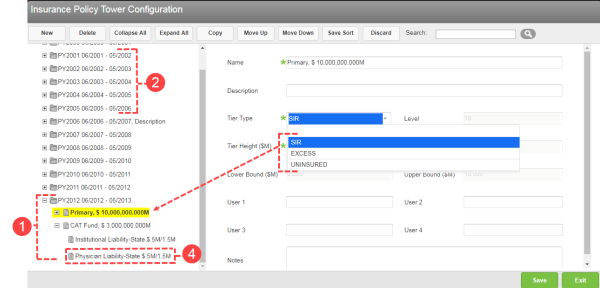
The following functions are available on the Insurance Policy Tower Configuration page:
- In the left panel, select a policy year, tier or policy to view or edit the details in the right panel. You can also choose the following options:
- Delete – to remove the item. Click Yes to confirm. If assigned to a claim, it cannot be deleted (not shown).
- Verify Year / All – to see if any errors exist in the policy year configuration.
- Click New to create a new policy year, tier or policy (page 1).
- Move Up/Move Down - use these buttons or click and drag a tier or policy to a new policy year or tier.
- Discard - discards any changes that have been made in the current session.
Note: Tiers and policies can be dragged and dropped within and between policy years.
