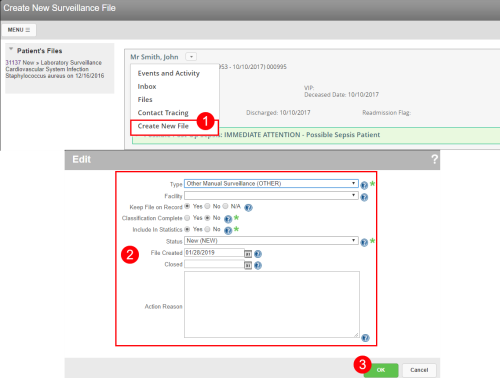Surveillance files are where details regarding the patient, surveillance activities and outcomes (including infections) are recorded. Because reports are based on surveillance files, it is important to record each infection only once and in a separate file (Accessing Surveillance File Details).
To create a new surveillance file:
- In an existing surveillance file or in the Patient Events and Activities page, click Create New File from the drop-down list beside the patient's name.
- Complete the file details (Adding File Details).
- Click OK.