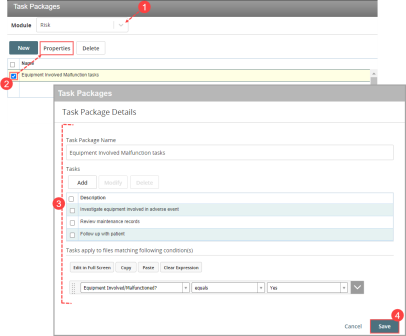Concept Information
Related Tasks
Modifying a Task Package
You can modify the task templates, conditions, or general details related to a task package.
To modify a task package:
- In the Task Packages page, select the Module.
- Select the package in the list and click Properties. The Task Packages dialog displays the details of the task package.
- Modify the task templates (i.e. add, modify or delete), conditions or general details as necessary. See Creating a Task Package for more information.
- Click Save. A confirmation message is displayed. Click OK to continue.
The changes are saved. Tasks![]() A unit of work, such as a follow-up, review or request for information, which can be tied to a specific file. that were created for a file before a task package is modified are not affected. If there are modifications to the task package where new conditions could still apply to the existing file then they will show up as part of the suggested tasks.
A unit of work, such as a follow-up, review or request for information, which can be tied to a specific file. that were created for a file before a task package is modified are not affected. If there are modifications to the task package where new conditions could still apply to the existing file then they will show up as part of the suggested tasks.