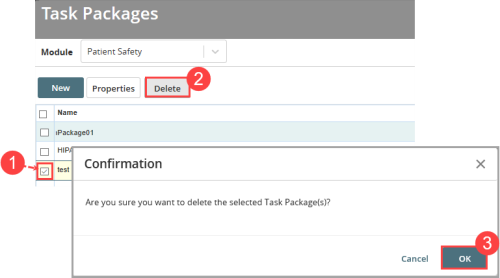Concept Information
Related Tasks
Deleting Task Packages
You can delete task packages that are no longer required.
Note: Tasks![]() A unit of work, such as a follow-up, review or request for information, which can be tied to a specific file. which are added and assigned to files will remain intact even after associated task packages are deleted.
A unit of work, such as a follow-up, review or request for information, which can be tied to a specific file. which are added and assigned to files will remain intact even after associated task packages are deleted.
To delete task packages:
- In the Task Packages page, select the Module.
- Select the package(s) in the list and click Delete.
- In the confirmation message that is displayed, click OK to continue. (Note: Click Cancel to cancel the operation.)
The selected task package(s) and all associated task templates are deleted.