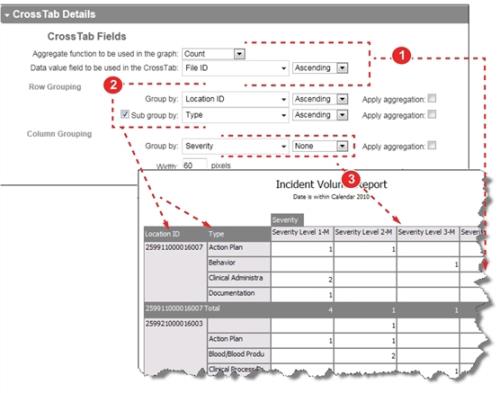Crosstab Report Details
The following properties are found in the Crosstab Report Details section:
- Data Value – the item upon which the report is based. In this example, the File ID fields are counted; the totals, based on the row and column grouping attributes, are inserted into the appropriate cell of the crosstab report.
- Row Grouping – determines which fields are used to group and subgroup the data value. In this example, each row represents a location and incident type.
- Column Grouping – determines which field is used for the columns of the crosstab report. In this example, the Severity field is used. Where the rows and columns intersect, the total number of matching cases is shown.
- Note: Chart (Chart Details Section) and Simple List (Simple List Report Details) reports have a much different Report Details section.