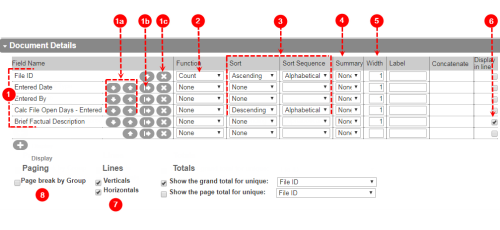Simple List Report Details
The following properties are found in the Document Report Details section:
- Field Name – the fields to include in the report. Click the Plus button to include more fields in the report.
- Down / Up – reorders the field in the report.
- Indent – fields at the same level appear as columns in a table. When fields are indented, as shown, the tables are grouped by the parent field.
- Delete – remove the field from the report.
- Function – when
Countis selected the total number of cases that match the conditions are tabulated and displayed in the column. - Sort/Sort Sequence – determines the sort order (i.e. ascending, descending) and sequence (i.e. alphabetical or pick list order) of the groups and the columns.
- Summary – based on the selected Function, you may display
Average,Count,Total,Running Total,MaxorMinvalues for the field. - Width – the width of the columns within the table. You may enter a percentage, such as
60for one column and40for the other, as shown. - Display in line - displays the field in its own row, which is useful for fields with a lot of text - in this example, the Brief Factual Description. It is selected by default for all HTML, or "memo", fields.
- Lines – show or hide the vertical and horizontal lines within the report tables.
- Paging – display each table grouping on a separate page. If this option were checked in our example, each Site would start at the top of a new page.