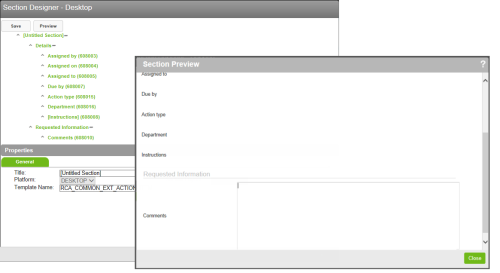Concept Information
Related Tasks
External Action Item Form
When an action item is assigned to an individual in the management form, an email notification containing an encrypted link that can be used to open the action item in an external page that does not require user login. The Action Item form is completely
Caution! The Action Item form is fully
The External Action Item form and Management form are linked using the same RCA File type. As well, when you create a form you can choose the Action Item form type.
Remember: When configuring the external Action Item form, make sure that the external Action Item form has the same vertical structure (i.e. contains the same fields in the same order) as the Action Items component within the management form.