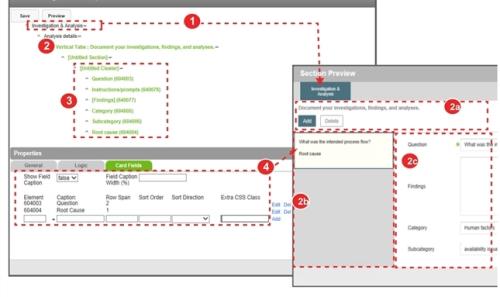Concept Information
Related Tasks
Configuring Vertical Tabs
A Vertical tab is a component that is used to display a set of cards. A card is a single type of entity (e.g. investigation item). Vertical tabs are similar to pop-up grids. In the standard RCA management forms, Vertical tabs are used in the Investigation & Analysis tab and Causes and Plan of Action tab. And in the standard PeerReview management forms, vertical tabs are used in the Patients Involved tab. As well, the Persons Involved and Reviews tab are special vertical tabs with more logic and functionality (e.g. notification buttons). The appearance of the card cannot be configured by the user but the amount of content can be configured by the user.
Note: In the tab that contains the Timeline and Vertical tab components, you can only have one cluster above the element. However, in the Vertical tab and Timeline itself, you can have many clusters. This component is only available for RL6:RootCause and RL6:PeerReview only.
The attributes of the vertical tab structure for standard forms are as follows:
- Section details - the name of the section (i.e. tab). In the example below, vertical tabs are used in the Investigation & Analysis tab.
- Vertical Tabs - This component displays a layout that consists of three sections:
- Title bar with Add and Delete controls
- Card list
- Card detail section
- Card Fields - Fields populating the card (i.e. fields that appear in Card Detail section).
- Card Properties - determines the fields to be displayed in the cards in the card list. In this example to the right, the Question field and Root Cause field is displayed in the card list. If no field is specified, the cards in the left panel will be blank. For more information, see Card Fields Tab.