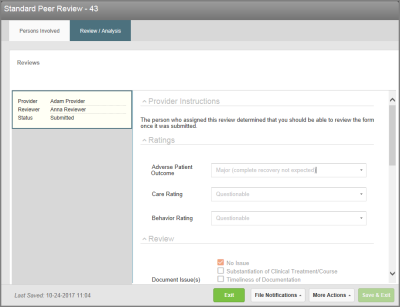Viewing a Completed Peer Review
Prerequisites: You must have the 'View File' function enabled for your role.
To see a completed peer review:
- Go to the Review/Analysis tab. In the Reviews section, click on the completed review to display the details of the peer review.
- Scroll down the page to view the full peer review.
- When you are finished, click Exit.
- Note: If looking at the completed peer review was an action that was assigned to you, you can go to the Persons Involved tab to update the progress. See Receiving and Completing Actions .