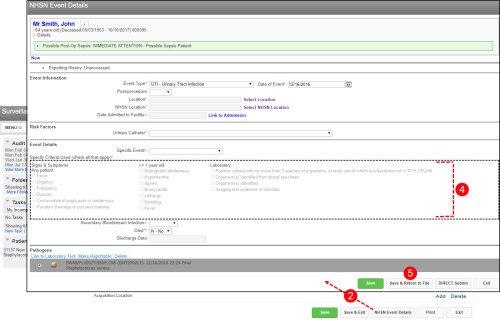NHSN Criteria
![]() The National Healthcare Safety Network (NHSN) is a voluntary, secure, web-based surveillance system that integrates and expands legacy patient and healthcare personnel safety surveillance systems managed by the Division of Healthcare Quality Promotion (DHQP) at CDC. criteria can be added to a file so the details can be submitted to the National Health Safety Network (NHSN) of the CDC, which is mandated in some states in the U.S. Based on the type of infection being tracked in the file, the categories and options available on the NHSN Event
The National Healthcare Safety Network (NHSN) is a voluntary, secure, web-based surveillance system that integrates and expands legacy patient and healthcare personnel safety surveillance systems managed by the Division of Healthcare Quality Promotion (DHQP) at CDC. criteria can be added to a file so the details can be submitted to the National Health Safety Network (NHSN) of the CDC, which is mandated in some states in the U.S. Based on the type of infection being tracked in the file, the categories and options available on the NHSN Event![]() A patient or employee related occurrence which is recorded in paper or electronic format. Once recorded, an event file is reviewed by a file manager who may involve other individuals (e.g. using tasks and follow-ups features) to help investigate and resolve the event. Details page. When the options from the Submission Checklist category, such as
A patient or employee related occurrence which is recorded in paper or electronic format. Once recorded, an event file is reviewed by a file manager who may involve other individuals (e.g. using tasks and follow-ups features) to help investigate and resolve the event. Details page. When the options from the Submission Checklist category, such as Ready for NHSN submission or Meets criteria for NSHN HAI submission are selected, the file becomes available for exporting (see the RL6:Infection Administrator![]() The person in charge of managing and maintaining RL6. Guide for details). In the example below, criteria from several categories will be added to the file:
The person in charge of managing and maintaining RL6. Guide for details). In the example below, criteria from several categories will be added to the file:
Note: This feature is undergoing frequent revisions to comply with NHSN reporting requirements. These instructions may not reflect the latest application functionality.
- Open a file (not shown, see Accessing Surveillance File Details) and locate the NHSN Criteria grid.
- Click the NHSN Event Details button.
- Complete all the necessary fields.
- Note: The categories and options available on the NHSH Event Details page change based on the file’s Event Type and Specific Event.
- For criteria that apply, select the check box.
- Note: When certain options are set to Yes, the file will become available for reporting to NHSN.
- Click Save & Return to File.