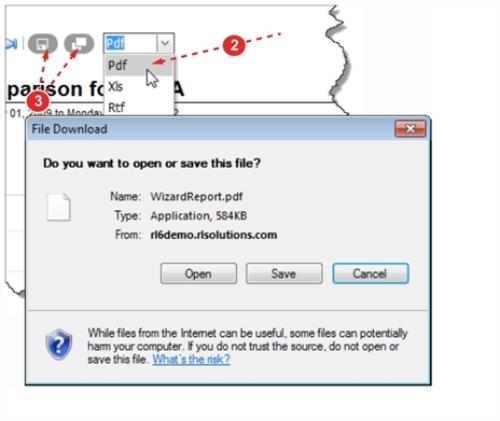Exporting or Opening Reports
Reports can be exported or opened in a number of formats for off-line use or for archiving purposes. The roles assigned to your user profile determine if you have access to this functionality.
To export or open reports:
- Generate an existing report (Generating an Existing Report).
- Note: The Export and Open buttons are hidden if your role assignment does not permit you to export or open reports in a new window.
- Select an option from the output list: PDF
 A Portable Document Format is a file format that has captured all the elements of a printed document as an electronic image that you can view, navigate, print, or forward to someone else., XLS
A Portable Document Format is a file format that has captured all the elements of a printed document as an electronic image that you can view, navigate, print, or forward to someone else., XLS The file extension for Microsoft® Excel® spreadsheets., RTF
The file extension for Microsoft® Excel® spreadsheets., RTF Rich Text Format is the standard from Microsoft® used to transfer text and images between applications running on Windows and Mac OS. RTF enables special characteristics like fonts and margins to be included within an ASCII file., MHT
Rich Text Format is the standard from Microsoft® used to transfer text and images between applications running on Windows and Mac OS. RTF enables special characteristics like fonts and margins to be included within an ASCII file., MHT Saving in this format allows you to save a web page and its resources as a single MHTML file called a Web Archive, where all images and linked files will be saved as a single entity., Text or Image.
Saving in this format allows you to save a web page and its resources as a single MHTML file called a Web Archive, where all images and linked files will be saved as a single entity., Text or Image. - Click one of the following buttons:
- Export – to automatically download the report.
- Open – to open the file in the format selected with the application associated to those file types.