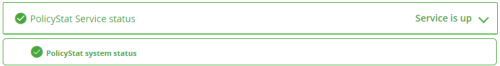PolicyStat Service Status
The PolicyStat Service status (i.e. top view) indicates how the PolicyStat service is operating. Click on the arrow located at the right to show details about the connection status to the PolicyStat system.
- Green – the “service is up” and there is a configured and working PolicyStat connection. Note: If the card is green but also shows an exclamation flag, it means that a connection to PolicyStat system could not be established (i.e., wrong address, no address).
- Red – the “service is down” due to a failure to access the PolicyStat system using the URL
 The Uniform Resource Locator (URL) is the address of an internet resource, such as a web page. It includes the protocol used to access the page, such as HTTP. A sample URL is http://www.rlsolutions.com. provided. Note:The main card shows a red exclamation mark if the service is up, but can’t connect (wrong URL / PolicyStat is down).
The Uniform Resource Locator (URL) is the address of an internet resource, such as a web page. It includes the protocol used to access the page, such as HTTP. A sample URL is http://www.rlsolutions.com. provided. Note:The main card shows a red exclamation mark if the service is up, but can’t connect (wrong URL / PolicyStat is down). - Orange – the “status unavailable” indicates a failure to connect to RL6 GateWay.
Note: The system performs a connection check only, it does not validate the application key. For information about validating the API key, see PolicyStat Configuration.