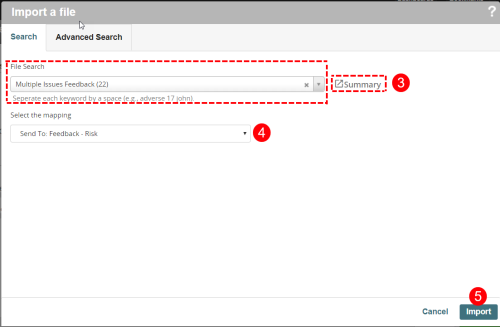Related Tasks
Importing a File Using Full-Text Search
To use Full-Text Search:
- In a submission form, click More Actions (not shown).
- Select Import File (not shown).
- In the File Search bar, type details that are contained in the file you are looking for and select the file from the result. You can search for files using details like File ID, File name, MRN, etc.
- Note: Once a file is selected, you can click Summary to review the details of the file in a new browser tab.
- Select a mapping if necessary.
- Click Import.
After each import, you must confirm whether you would like the application to link the Source and Target files together.