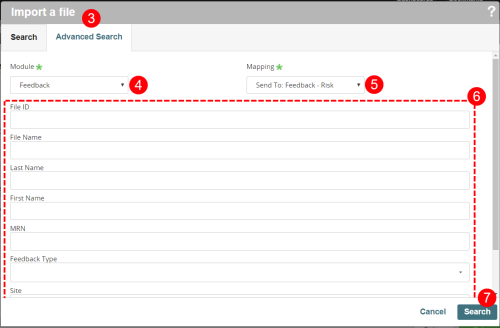Related Tasks
Importing a File Using Advanced Search
To use Advanced Search:
- In a submission form, click More Actions (not shown).
- Select Import File (not shown).
- Select the Advanced Search tab.
- Select a Module.
- Select a Mapping.
- Fill out the other fields. This step is optional.
- Click Search.
- Select a file (not shown).
- Click Import (not shown).