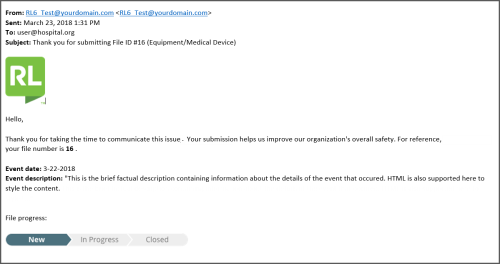Email Notifications for Submitted Files
As a file submitter, you may receive an email notification at different points of the file's life cycle:
- Submission - to confirm that the file has been successfully submitted
- Update - when the file has been updated in some way (e.g., file has been opened, modified, tasks or follow-ups added, summary generated, attachments added).
- Close - when the file has been closed and no additional work will be done for the file.
Note: The type of email notifications you receive will be determined and configured by your system administrator. In this example for a recently submitted file, the email notification contains the File ID number, event date, description and current file progress. If configured in the email, you may also see a Track Progress link which you can click on to access the file within the RL6 system. Upon successful login, the File Submission Tracker page will display the details for the file. Contact your system administrator for more information.